| NETWORK | Technology | GSM / HSPA / LTE |
|---|
| LAUNCH | Announced | 2016, February |
|---|---|---|
| Status | Coming soon. Exp. release 2016, February |
| BODY | Dimensions | 152.9 x 75.6 x 9.9 mm (6.02 x 2.98 x 0.39 in) |
|---|---|---|
| Weight | 189 g (6.67 oz) | |
| SIM | Dual SIM (Nano-SIM, dual stand-by) |
This is an example of a Optin Form, you could edit this to put information about yourself or your site so readers know where you are coming from. Find out more...
Following are the some of the Advantages of Opt-in Form :-
Subscribe to our newsletter to get the latest updates to your inbox. ;-)
Your email address is safe with us!
| NETWORK | Technology | GSM / HSPA / LTE |
|---|
| LAUNCH | Announced | 2016, February |
|---|---|---|
| Status | Coming soon. Exp. release 2016, February |
| BODY | Dimensions | 152.9 x 75.6 x 9.9 mm (6.02 x 2.98 x 0.39 in) |
|---|---|---|
| Weight | 189 g (6.67 oz) | |
| SIM | Dual SIM (Nano-SIM, dual stand-by) |
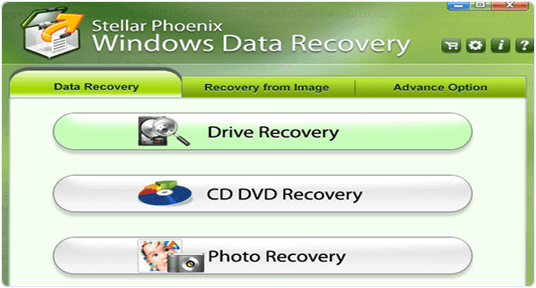 Step 4. After selecting the drive you have to choose delete recovery if you want to recover deleted files.
Step 4. After selecting the drive you have to choose delete recovery if you want to recover deleted files.Designed By Blogtipsntricks. In Association With Tozilnutpam and Praverb Dot Net. Distributed By: Pahul Singh
© 2012 Tech Tutorials