Today, Computer is used in every field like in Banking, Business, Education, Entertainment etc. Computer reduces the human efforts and workload. Computer data is stored in Hard drive and which is processed in RAM. But for transferring data from one device to another we use USB devices like memory Card or pendrive are used to store and transfer data. As normally SD cards are used to store data in mobiles and can also be used as pendrive using card readers. USB drives are portable device and allow to expand storage capacity of device. USB devices can also used for various different task like making bootable usb pendrive.
In some cases we accidentally lost our valuable data by formatting the pendrive or memory card mistakenly Or due to virus programs we lost our data. You can also apply password on pendrive from others. If you do not have the backup of your data and you don’t know how to recover our valuable data then do not worry because in this article we will discuss the best possible method to recover deleted files from pendrive and SD cards.
In some cases we accidentally lost our valuable data by formatting the pendrive or memory card mistakenly Or due to virus programs we lost our data. You can also apply password on pendrive from others. If you do not have the backup of your data and you don’t know how to recover our valuable data then do not worry because in this article we will discuss the best possible method to recover deleted files from pendrive and SD cards.
Methods To Recover Deleted Files From Pendrive & Memory Card.
1. Stellar Phoenix
Step 1. Download Stellar Phoenix data recovery tool and install it.
Step 2. Choose drive recovery option if you want to recover drive.
Step 3. Select drive from the given list that you want to recover.
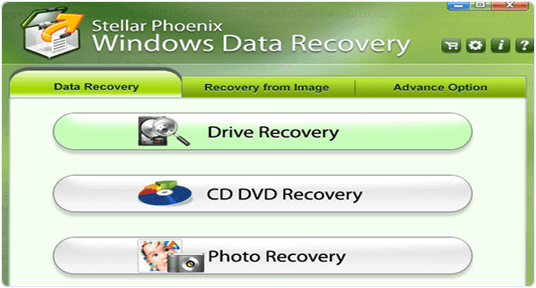 Step 4. After selecting the drive you have to choose delete recovery if you want to recover deleted files.
Step 4. After selecting the drive you have to choose delete recovery if you want to recover deleted files.
Step 5. Select advance option if you want to recover a formatted drive. Select drive and press scan button.
Step 6. After scanning it will give you a list of deleted files.
Step 7. Tick the files you want to recover and press recover button.
Step 8. It will save your deleted files in the recovery folder.
Step 2. Choose drive recovery option if you want to recover drive.
Step 3. Select drive from the given list that you want to recover.
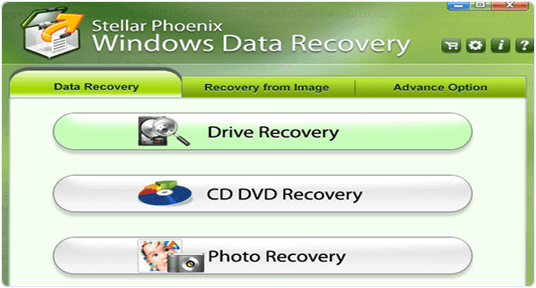 Step 4. After selecting the drive you have to choose delete recovery if you want to recover deleted files.
Step 4. After selecting the drive you have to choose delete recovery if you want to recover deleted files.Step 5. Select advance option if you want to recover a formatted drive. Select drive and press scan button.
Step 6. After scanning it will give you a list of deleted files.
Step 7. Tick the files you want to recover and press recover button.
Step 8. It will save your deleted files in the recovery folder.
2. Ease-US Data Recovery Software
Step 1. Download and install Ease-US data recovery.
Step 2. Double click the icon and launch Ease-US data recovery Wizard.
Step 3. Select the types of files you want to recover. Press Next Button.
Step 2. Double click the icon and launch Ease-US data recovery Wizard.
Step 3. Select the types of files you want to recover. Press Next Button.
Step 4. Select the disk you want to recover and press Scan button.
Step 5. If you lost your partition, select Lost Disk Drive and Scan to continue the recovery Process.
Step 6. After Scan you can see the list of deleted files and select those you want to recover.
Step 7. Then Click Recover button to get the files back.
Step 5. If you lost your partition, select Lost Disk Drive and Scan to continue the recovery Process.
Step 6. After Scan you can see the list of deleted files and select those you want to recover.
Step 7. Then Click Recover button to get the files back.
That's all it takes to get the files back. Hope this helps!



